" A duck who thinks
he's a rooster and now a pig who thinks he's a dog!"
(Babe; 1995)
 For some reason I’ve never managed to make transfer graphics for decorating items, even though I have a proper printer and paint thinner. I got really frustrated, ‘cause all of my attempts were failures and I found so many interesting images on the Internet I wanted to use. So I came up with an idea. I’ve tried to print out a graphic on a tissue paper and.. bull’s eye! It came out really nice. So today I want to show you how you can get some new decoupage tissues with any picture you want.
For some reason I’ve never managed to make transfer graphics for decorating items, even though I have a proper printer and paint thinner. I got really frustrated, ‘cause all of my attempts were failures and I found so many interesting images on the Internet I wanted to use. So I came up with an idea. I’ve tried to print out a graphic on a tissue paper and.. bull’s eye! It came out really nice. So today I want to show you how you can get some new decoupage tissues with any picture you want.difficulty: easy
estimated time: 5-7 minutes
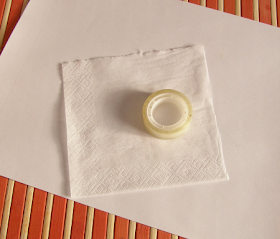
You need:
- white tissue (I used the white layers of used decoupage tissues)
- tape
- printer paper page (you can use a printed one as a form of recycling)
- scissors
- printer
Tutorial steps:
1. Using the tape, stick the tissue to the printer paper in the top left corner – this area is printed first.
2. Press the tape along the edges with your finger to make it stick better. It is very important step for the safety of your printer. If the tape doesn’t stick well, the tissue paper can rip up and jam the printer.
3. Insert the paper in the printer - the tissue should face downward and the part of paper card with it should be inside the printer (the upper part will be printed as first).
4. Find a picture you want to have and paste it in a text editor (MS Word or whatever). Resize it to the size of the tissue. The margins should also correspond to the position of the tissue.
5. Print the image, using low usage of ink settings (fast draft or fast normal). It is a very important for the quality of the print out. Any higher setting would end up with soaking through the tissue and making ugly blots.
6. Cut it out and your tissue is ready to use.
Downloadables:
- Printable version (pdf)
Downloadables:
- Printable version (pdf)
Next tutorial: Kitchen Toolbox





Amazing! :)
ReplyDelete